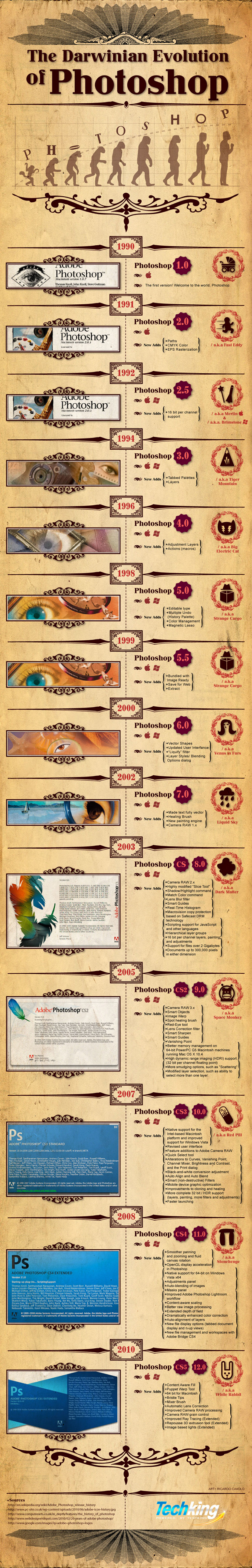Page design for a scrap challenge of a Christmas song using Irene Alexeeva's Amazing Snowland kit:
I adore her kits because the pages make themselves and that song is so wonderful, don't you agree?
Hoping you all have a Very Merry Christmas!
Welcome...
to my paradise! My blog focuses on all things related to digital scrapbooking. Look for an occasional freebie download as well as scrap/photo related tutorials. Comments are always welcome!
Wednesday, December 23, 2009
Friday, December 11, 2009
A Winter's Poem
I was inspired to write a goofy poem after a conversation with a friend about the side effects of winter. I left the cold north about 6 years ago and haven't looked back! So I may seem like I am rubbing it in when I talk about heat waves here in December...I MEAN REALLY! Would I do that??? LMBO!
A Winter’s Poem
Or Why I Wised up and Moved to the Tropics
By Sandy S
Soft and fat snowflakes, tasting the first one
Bringing out the toboggan and sled, sounds like wonderful fun;
Snow forts, ‘no school today’ and snow angel anticipation
Be ready my friends, we’re in for a long haul of precipitation;
The dream of a fluffy white snow, just enough color in your cheek,
Is all an illusion, that feeling goes away in a week;
Soon replaced by the toil of windshield cleaning and shoveling walks,
Spinning on black ice and frozen car locks;
My lungs ache from breathing, from the chill in the air
My fingers are numb, my fuzzy socks are 'round here somewhere;
If one more big-rig sprays my car with gray, dirty snow
I swear my last bit of sanity is going to blow;
So my advice to you, if you can possibly go
Is to pack up and head south where the palm trees grow;
Just one bit of advice I bequeath unto you
As much fun as it is to tease about the cold weather blue;
Don’t let your northern friendships falter and wane
You’re going to need a place to stay for the big hurricane!
Friday, November 27, 2009
Catching up
Where does time go??? I realized I have not posted quite a few of my most recent scrap layouts, so here are a few of them. I am hopeful my scrap mojo and the time to do more pages returns! I will reallllly try to make a December Calendar this weekend!
First up, a new kit from a new designer joining at Scrap Orchard, Julie Bullock. This kit is amazing and crammed full of goodies. Believe it or not the scalloped ground was made using the cloud shapes as a mask. My page from Lolli:
Next, I have made a couple layouts using kits from Monica (mglscraps) at SBG. I loooove bold and bright pages that stand out.
Kit: Strange Days and Alpha from Trap the Spark
Kit: Trap the Spark and Alpha from Snippets
This was from a recent kit from Matahati Designs, Summer Stroll:
...and another from Midnight Dreams
First up, a new kit from a new designer joining at Scrap Orchard, Julie Bullock. This kit is amazing and crammed full of goodies. Believe it or not the scalloped ground was made using the cloud shapes as a mask. My page from Lolli:
Next, I have made a couple layouts using kits from Monica (mglscraps) at SBG. I loooove bold and bright pages that stand out.
Kit: Strange Days and Alpha from Trap the Spark
Kit: Trap the Spark and Alpha from Snippets
This was from a recent kit from Matahati Designs, Summer Stroll:
...and another from Midnight Dreams
Thursday, September 24, 2009
A new calendar!
Here it is October already! I am pleased to share this desktop calendar with you. I discovered the unique talents of SherrieJD when I started dabbling in altered art at Scrap Orchard. She has moved her store to ScrapArtist.com and I'm sure my forays into this unique style will continue. Her kits have a traditional side as this calendar shows. I used Justin's Promise, Altered States alpha and a paper from Sheeps in the Meadow. Click image to snag it! It comes in 2 sizes: 1024x768 and 1280x800. Enjoy...and keep an eye out for some future altered art inspiration. Since Sherrie has moved, she has a sweet sale going on here!
Saturday, September 5, 2009
Grab Bag Fever at SO this week!
I can tell you this much...from what I see, the ladies at Scrap Orchard have pulled all stops in making some of the best Grab Bags ever! I got a couple today and here is my first layout so far. This will take you to the store for some amazing deals for about $3 to 4! Go grab em!
Kit Credits: grab bag by Amy Stoffel at SO
Thursday, August 27, 2009
School is back in session
I hope to have some free weekend time very soon and to get back to the business of scrappin! I feel terrible that I had so few posts over the summer. Boy, did that fly by fast. At least the kiddo is glad to be back in a routine. It doesn't help that my scrap mojo went AWOL for so long. So my question is...who has my scrap mojo? I made this word art just for the occasion. Click image to download.


Kit Credits: Garden District by Pineapple Plantation Designs; Three Cheers and Brown Sugar by SherrieJD


Kit Credits: Garden District by Pineapple Plantation Designs; Three Cheers and Brown Sugar by SherrieJD
Sunday, July 26, 2009
Little Darling...
Sunday, June 28, 2009
July Calendar Freebie!
Where did June go?!
You ever feel like you are running out of photos to scrap? I am getting some really great photos from friends and loved ones that you will soon see in my layouts. This first one is from a friend who left the Keys, so I have missed her sweet little girl growing up, but here she is all princess-y! Isn't she a doll? (Hurry back!)

Kit Credits: Deep Breath by Irene Alexeeva; splat alpha by Ziggle Designs turned into a splat, glitterized; tag: Lonely by Franziska Altmann; Alpha: K Hartley Seascape, dragonfly from Arina & drop gems from Dreamer In Me, also from Irene
Here is our cat...she started out life in the shelter as Hazel. We tried a few names on for size..Sushi, Daisy, Bella..she wouldn't answer to any...Finally Baby got her attention, so Baby it is!

Kit Credits: All my Lovin by Tracie Stroud; light source from Pretty Music by Maelia; Green string from Flergs
My Sunday blog post for mglScraps was for making dull, suffering photos "pop" with color. Click here to go check it out.

Kit Credits: Deep Breath by Irene Alexeeva; splat alpha by Ziggle Designs turned into a splat, glitterized; tag: Lonely by Franziska Altmann; Alpha: K Hartley Seascape, dragonfly from Arina & drop gems from Dreamer In Me, also from Irene
Here is our cat...she started out life in the shelter as Hazel. We tried a few names on for size..Sushi, Daisy, Bella..she wouldn't answer to any...Finally Baby got her attention, so Baby it is!

Kit Credits: All my Lovin by Tracie Stroud; light source from Pretty Music by Maelia; Green string from Flergs
My Sunday blog post for mglScraps was for making dull, suffering photos "pop" with color. Click here to go check it out.
Sunday, June 21, 2009
Made some pages!!!
Got this adorable new release from Franziska this week (at the Digichick) and very easily came up with these pages. Clicking the top image will take you to the shop. Happy Scrapping!



This is from Studio mgl's Trap the Spark...It had my fav colors in it... I just love it! Click image below to find it in her shop!




This is from Studio mgl's Trap the Spark...It had my fav colors in it... I just love it! Click image below to find it in her shop!

Saturday, June 20, 2009
Tutorial: shortcut actions for saving
Isn't it great when you stumble upon a shortcut that saves time? Here is a simple thing you can do to save the repetitious work of saving for the web or for printing.
Before you start, make sure your page is completed to your satisfaction and saved in layers. Many times I go back and make changes or save a different way.
Now for some ACTION!
In Photoshop under the Windows menu, find "actions". Locate the tiny triangle at the top to the right of the tabs, and when it slides out, choose New Action.
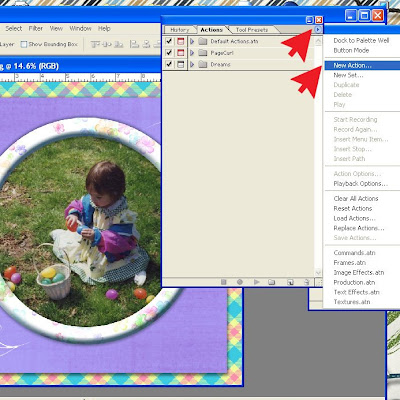
A dialog box appears where you can name the action, put it in a folder (within the actions palette) if you wish, and even pick a shortcut function key (F-Key) -optional. Once you hit Record, start saving the page in your usual order of steps. Typically I would flatten image, resize and change resolution. End by "saving as" to your destination. Just be sure your destination location is where you want all future pages to go. Personally, I use "desktop."
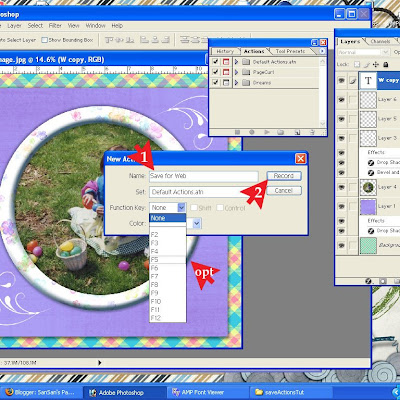
When you are completely done, click the square at the bottom left to stop the action. That is it, you can now re-use your saved action for future saves.
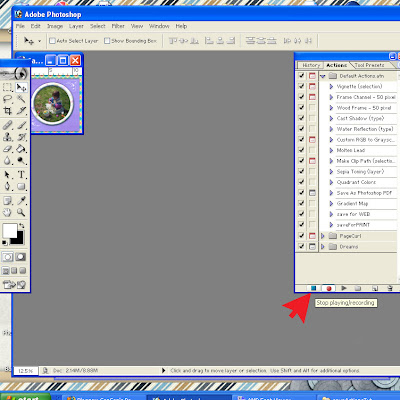
To later use your existing Action, do this:
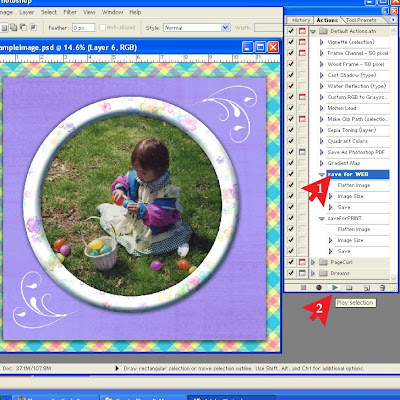
Sample layout made with my own papers.
That is it! Simple isn't it? Actions are simply recording your repetitious moves. Use them for other tasks. Hope you enjoyed this tip!
Before you start, make sure your page is completed to your satisfaction and saved in layers. Many times I go back and make changes or save a different way.
Now for some ACTION!
In Photoshop under the Windows menu, find "actions". Locate the tiny triangle at the top to the right of the tabs, and when it slides out, choose New Action.
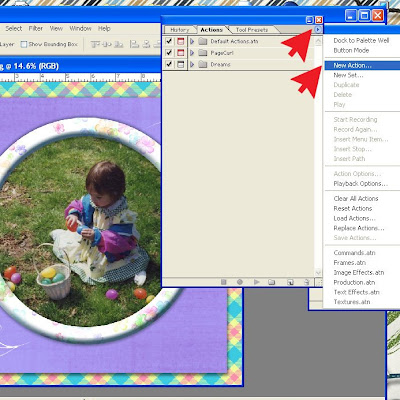
A dialog box appears where you can name the action, put it in a folder (within the actions palette) if you wish, and even pick a shortcut function key (F-Key) -optional. Once you hit Record, start saving the page in your usual order of steps. Typically I would flatten image, resize and change resolution. End by "saving as" to your destination. Just be sure your destination location is where you want all future pages to go. Personally, I use "desktop."
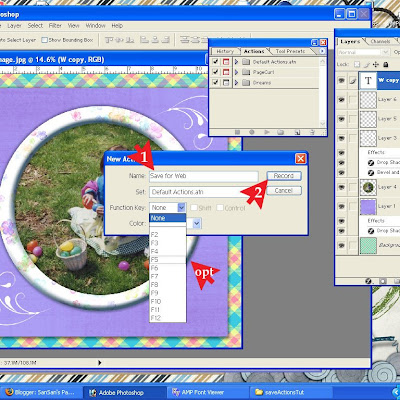
When you are completely done, click the square at the bottom left to stop the action. That is it, you can now re-use your saved action for future saves.
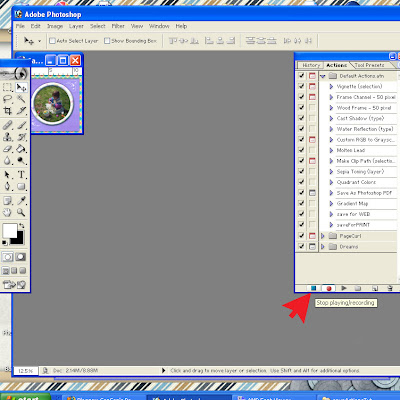
To later use your existing Action, do this:
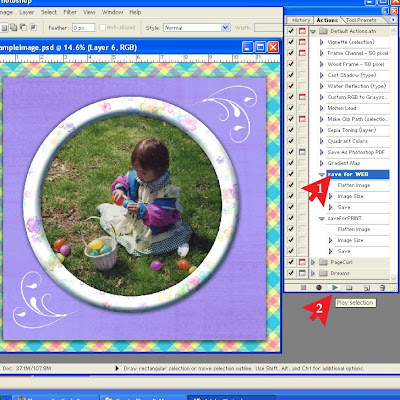
Sample layout made with my own papers.
That is it! Simple isn't it? Actions are simply recording your repetitious moves. Use them for other tasks. Hope you enjoyed this tip!
Friday, June 12, 2009
Change is in the air
Lately, unless I am doing a speed scrap, it seems I am not making as many layouts. A couple of really exciting things have happened that will change all that. I am now an "Appletini", a moderator at Scrap Orchard and I get to see whats up and coming. The first thing I did was get the June Mega, where my June calendar came from. Another thing is knowing that we are getting several new designers very soon, so that will be exciting. If you don't already do it, you should start stalking the Orchard for their arrivals. I hear it's big!
The latest release from Matahati Designs is Vintage Charm and I made this kind of different page with it. As always new releases are discounted, so get over there!

Kit credits: Natural Charm, bird from Vintage Charm by Matahati Designs

At the same time I started handling Sundays as a CT Blogger for Studio mgl. I just got her latest release, Mediteranean Villa, and am scrapping a page right now for my "Sunday Post". This is another gorgeous one from Monica.
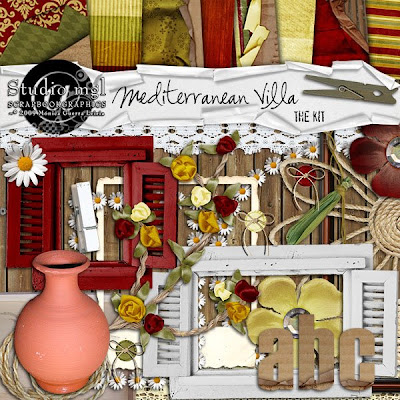
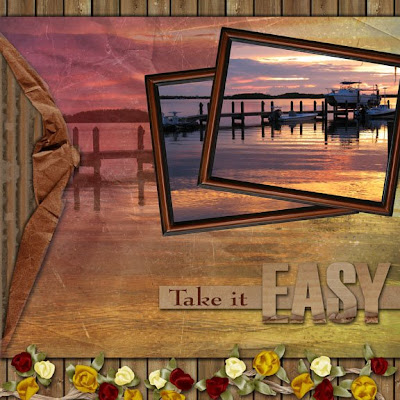
This week I was RAK'd this beauty from a designer new to me. You wouldn't believe the 'happy dance' I did!


Kit: Isabella, Bella Style (Melissa McMullen); word art by Jemenifer22
I was also RAKd by Sarah Bennett last week. She is just the sweetest! The kit I chose was this. Sarah is definitely bursting on the scene and has been churning out some pretty cool stuff between designer contests and her store at Funky Playground. Right now this is 50% off!


Forever Beautiful by Sarah Bennett; EWAB Bethany from Feb SO Mega; papercut strip from SO March Mega; wings: Vintage Charm from Matahati-Faith True Collab
The latest release from Matahati Designs is Vintage Charm and I made this kind of different page with it. As always new releases are discounted, so get over there!

Kit credits: Natural Charm, bird from Vintage Charm by Matahati Designs

At the same time I started handling Sundays as a CT Blogger for Studio mgl. I just got her latest release, Mediteranean Villa, and am scrapping a page right now for my "Sunday Post". This is another gorgeous one from Monica.
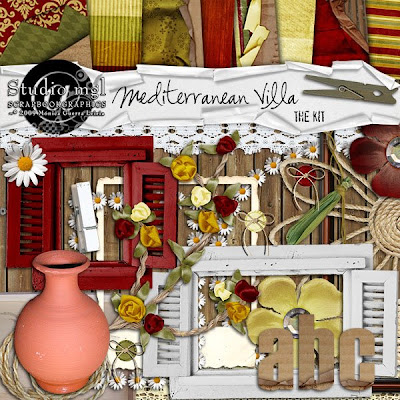
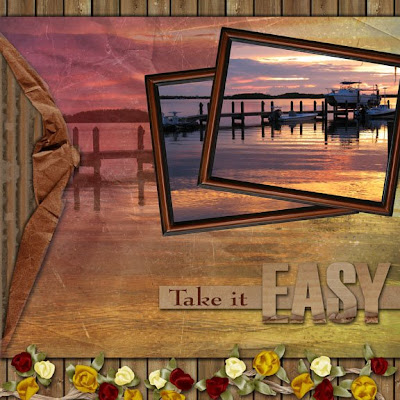
This week I was RAK'd this beauty from a designer new to me. You wouldn't believe the 'happy dance' I did!


Kit: Isabella, Bella Style (Melissa McMullen); word art by Jemenifer22
I was also RAKd by Sarah Bennett last week. She is just the sweetest! The kit I chose was this. Sarah is definitely bursting on the scene and has been churning out some pretty cool stuff between designer contests and her store at Funky Playground. Right now this is 50% off!


Forever Beautiful by Sarah Bennett; EWAB Bethany from Feb SO Mega; papercut strip from SO March Mega; wings: Vintage Charm from Matahati-Faith True Collab
Saturday, June 6, 2009
before and after project
Sunday, May 31, 2009
June Freebie Desktop Calendar
I know I have been slacking on these. Two months went by and no calendar from me. I hope you'll believe me when I say I think it was worth the wait! I made this with the Mystery Mega from Scrap Orchard and all I can say is I LOVE IT. You can get the whole Mega for only $3... you're saving 90%! Click here for the store and get it before the price goes up. Clicking the image will take you to the calendar download.






Friday, May 22, 2009
Sprocket Blog Train
If you made it this far in the train and got to me, thanks for your diligence. My page is at the end of this post.
First, I have to share Kami and Shauna's lasest kit with you. I scrapped a page and I LOOOOVE this kit. I can get alot of miles out of it. Here is my first layout from Whaddamess.


Now on to the freebie bragbook page made with Sprocket (still available at Scrap Orchard) Click the image to get mine:

Here is the order of stops:
1. Ziggle CT Blog
2. Bec - http://becsnaps.blogspot.com
3. Tiffany - http://tiffanybodily.blogspot.com
4. Jennifer - http://neverendingfairytale.com/scraps
5. Holly - http://scrappinlilmoments.blogspot.com
6. Denise - http://www.denisebeattyoriginals.blogspot.com
7. Joanne- http://jayedid-designs.blogspot.com
8. Tami - http://ifyourescrappyandyouknowit.blogspot.com
9. Melanie - http://melanie3boys.blogspot.com
10. Sandy - http://sansans-paradise.blogspot.com
NEXT STOP:
11. Jemenifer - http://jemenifer22.blogspot.com
12. Jen - http://justanotherjen.wordpress.com
First, I have to share Kami and Shauna's lasest kit with you. I scrapped a page and I LOOOOVE this kit. I can get alot of miles out of it. Here is my first layout from Whaddamess.


Now on to the freebie bragbook page made with Sprocket (still available at Scrap Orchard) Click the image to get mine:

Here is the order of stops:
1. Ziggle CT Blog
2. Bec - http://becsnaps.blogspot.com
3. Tiffany - http://tiffanybodily.blogspot.com
4. Jennifer - http://neverendingfairytale.com/scraps
5. Holly - http://scrappinlilmoments.blogspot.com
6. Denise - http://www.denisebeattyoriginals.blogspot.com
7. Joanne- http://jayedid-designs.blogspot.com
8. Tami - http://ifyourescrappyandyouknowit.blogspot.com
9. Melanie - http://melanie3boys.blogspot.com
10. Sandy - http://sansans-paradise.blogspot.com
NEXT STOP:
11. Jemenifer - http://jemenifer22.blogspot.com
12. Jen - http://justanotherjen.wordpress.com
Friday, April 24, 2009
A simple tut on better grayscale photos
There are many tutorials on making better grayscale photos utilizing many complex steps, but I always do this simple method first and if lucky, I may not have to correct much further.
Here is the starting color photo followed by the photo after changing it to grayscale in Photoshop.

Image; Mode; Grayscale
Not so great, is it?

1. A better way is to use lab mode. Open the color original. Bring the Channels Palette to the front.
2. Then go: Image; Mode; Lab.
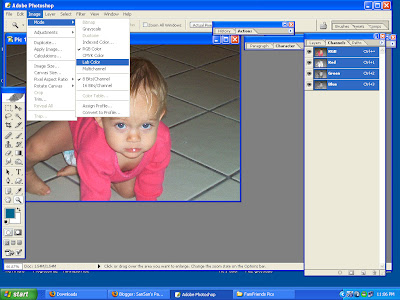
3. Now you'll see Lab, Lightness, A & B channels. Drag A or B to the little trash can below (or right click and choose Delete Channel)
4. Now you see: Alpha 1 and Alpha 2.
5. Delete Alpha 2
6. Important step. Don't forget to go back to MODE and change it back to grayscale at this point. I also applied: Image; Adjustments; Auto Contrast.

Your photo is greatly improved. You can tweak the levels or the brightness/contrast, or any other methods you are comfortable with. This step gets you closer to a better end result quickly.
7. Most important step: SAVE AS and give it a different name so you won't save over the color original.

Grayscale only on left; using lab method on the right.
Here is the starting color photo followed by the photo after changing it to grayscale in Photoshop.

Image; Mode; Grayscale
Not so great, is it?

1. A better way is to use lab mode. Open the color original. Bring the Channels Palette to the front.
2. Then go: Image; Mode; Lab.
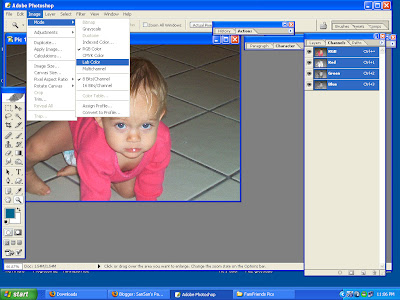
3. Now you'll see Lab, Lightness, A & B channels. Drag A or B to the little trash can below (or right click and choose Delete Channel)
4. Now you see: Alpha 1 and Alpha 2.
5. Delete Alpha 2
6. Important step. Don't forget to go back to MODE and change it back to grayscale at this point. I also applied: Image; Adjustments; Auto Contrast.

Your photo is greatly improved. You can tweak the levels or the brightness/contrast, or any other methods you are comfortable with. This step gets you closer to a better end result quickly.
7. Most important step: SAVE AS and give it a different name so you won't save over the color original.

Grayscale only on left; using lab method on the right.
Thursday, April 16, 2009
A "VERY COOL" kit from Ziggle Designs
Saturday, April 11, 2009
Easy Peasy
Don't you just love it when something falls together just so easily? I had picked up this gorgeous kit for the Apple Cart challenge at Scrap Orchard. It's by Irene and all her stuff is dreamy gorgeous. I was tired so I grabbed a template in my stash. It is from Pencillines...I gotta say every template I have seen from there is top shelf! Made this in a few minutes time...what was I thinking all that time I refused to entertain templates?!?


Tuesday, April 7, 2009
I love this photo of Nat from a few years ago. She was getting ready to go on for her class Christmas concert and a friend (a boy) gave her this lamb. Love that sweet face!

Kit credits: Paper, Vines and Flowers- Vintage Flowers by Studio Ziska; ; Paper Frame from (Ziska) SBG Impressions of Honor; Gold Alpha (Flergs) Impressions of Heritage

Kit credits: Paper, Vines and Flowers- Vintage Flowers by Studio Ziska; ; Paper Frame from (Ziska) SBG Impressions of Honor; Gold Alpha (Flergs) Impressions of Heritage
Sunday, April 5, 2009
catching up
It's been a while with just busy life in general and I feared I had lost my scrap mojo. It's not completely back, but I think I am on my way. Spent tonight organizing and cleaning stuff out and decided to play catch up on a couple CTs. I hope to have all them done soon. Computer got an overhaul and cleaning out as well, and it works very fast now, so fast it feels brand new...and I guess it didn't hurt that I got more memory added. So here is the latest page I made...

Kit credits: Forest Friends Collab by Ziggle Designs and Franziska Altmann; Gold frame and grass strip from Firefly Lane Collab by Ziggle Designs and Amanda Heimann; Word art by Createwings Designs

Kit credits: Forest Friends Collab by Ziggle Designs and Franziska Altmann; Gold frame and grass strip from Firefly Lane Collab by Ziggle Designs and Amanda Heimann; Word art by Createwings Designs
Subscribe to:
Posts (Atom)