Before you start, make sure your page is completed to your satisfaction and saved in layers. Many times I go back and make changes or save a different way.
Now for some ACTION!
In Photoshop under the Windows menu, find "actions". Locate the tiny triangle at the top to the right of the tabs, and when it slides out, choose New Action.
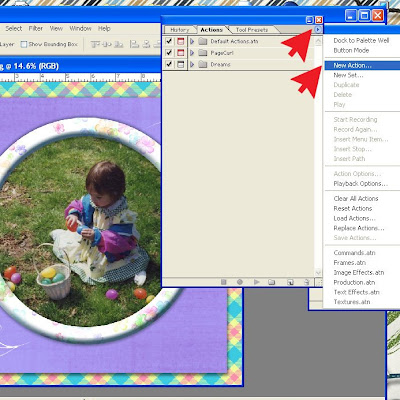
A dialog box appears where you can name the action, put it in a folder (within the actions palette) if you wish, and even pick a shortcut function key (F-Key) -optional. Once you hit Record, start saving the page in your usual order of steps. Typically I would flatten image, resize and change resolution. End by "saving as" to your destination. Just be sure your destination location is where you want all future pages to go. Personally, I use "desktop."
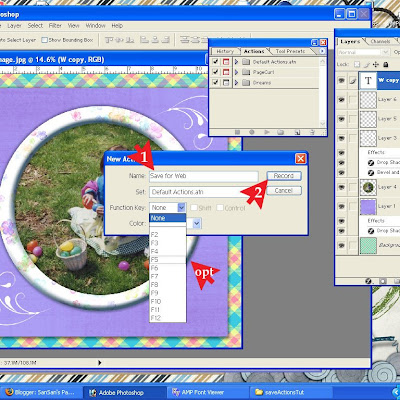
When you are completely done, click the square at the bottom left to stop the action. That is it, you can now re-use your saved action for future saves.
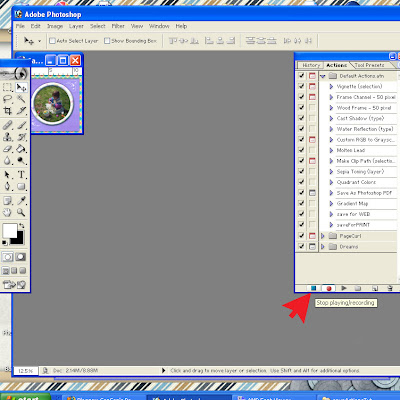
To later use your existing Action, do this:
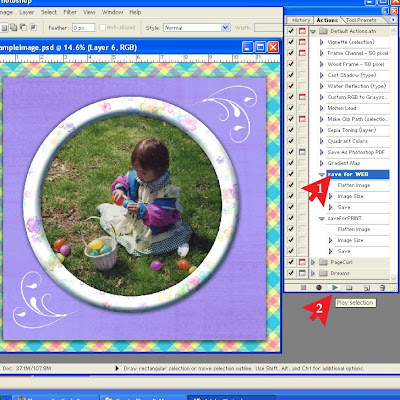
Sample layout made with my own papers.
That is it! Simple isn't it? Actions are simply recording your repetitious moves. Use them for other tasks. Hope you enjoyed this tip!


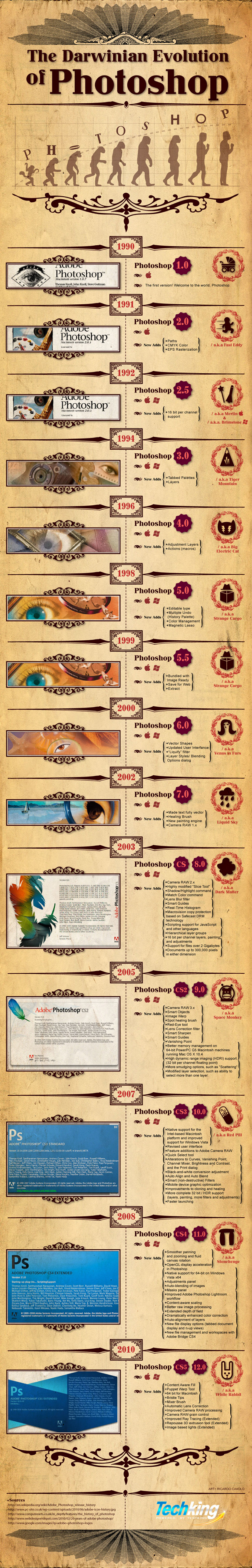







1 comment:
thanks for a superb tutorial, Sandy :) will definitely try it later :)
Post a Comment