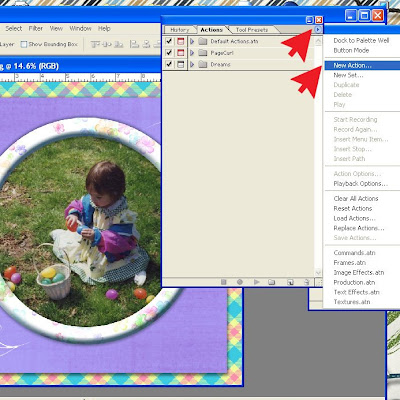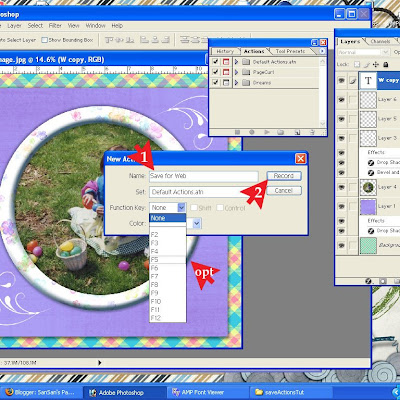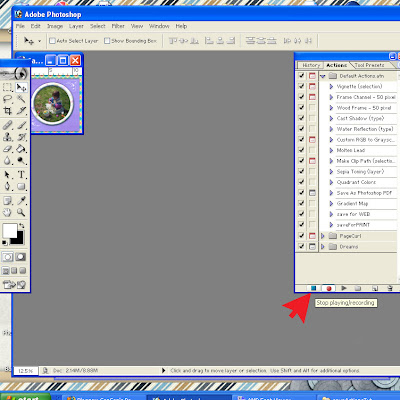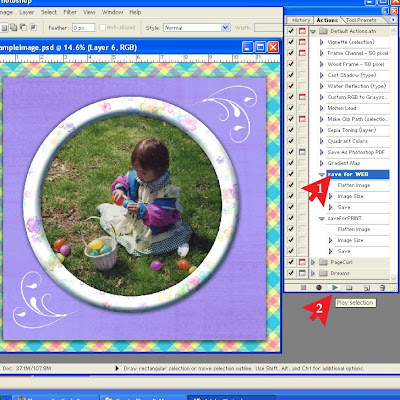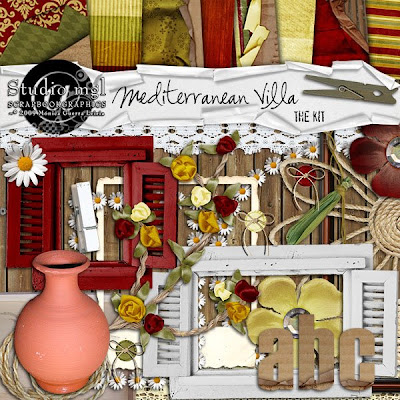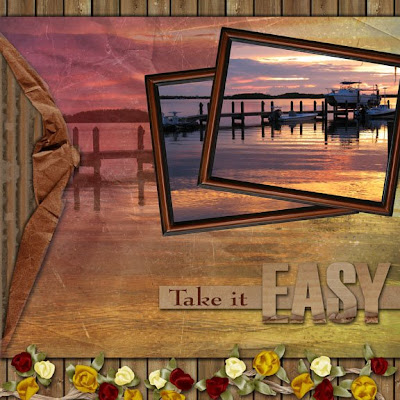Welcome...
to my paradise! My blog focuses on all things related to digital scrapbooking. Look for an occasional freebie download as well as scrap/photo related tutorials. Comments are always welcome!
You ever feel like you are running out of photos to scrap? I am getting some really great photos from friends and loved ones that you will soon see in my layouts. This first one is from a friend who left the Keys, so I have missed her sweet little girl growing up, but here she is all princess-y! Isn't she a doll? (Hurry back!) Kit Credits: Deep Breath by Irene Alexeeva; splat alpha by Ziggle Designs turned into a splat, glitterized; tag: Lonely by Franziska Altmann; Alpha: K Hartley Seascape, dragonfly from Arina & drop gems from Dreamer In Me, also from IreneHere is our cat...she started out life in the shelter as Hazel. We tried a few names on for size..Sushi, Daisy, Bella..she wouldn't answer to any...Finally Baby got her attention, so Baby it is!
Kit Credits: Deep Breath by Irene Alexeeva; splat alpha by Ziggle Designs turned into a splat, glitterized; tag: Lonely by Franziska Altmann; Alpha: K Hartley Seascape, dragonfly from Arina & drop gems from Dreamer In Me, also from IreneHere is our cat...she started out life in the shelter as Hazel. We tried a few names on for size..Sushi, Daisy, Bella..she wouldn't answer to any...Finally Baby got her attention, so Baby it is! Kit Credits: All my Lovin by Tracie Stroud; light source from Pretty Music by Maelia; Green string from Flergs
Kit Credits: All my Lovin by Tracie Stroud; light source from Pretty Music by Maelia; Green string from Flergs
My Sunday blog post for mglScraps was for making dull, suffering photos "pop" with color. Click here to go check it out.
Isn't it great when you stumble upon a shortcut that saves time? Here is a simple thing you can do to save the repetitious work of saving for the web or for printing.
Before you start, make sure your page is completed to your satisfaction and saved in layers. Many times I go back and make changes or save a different way.
Now for some ACTION!
In Photoshop under the Windows menu, find "actions". Locate the tiny triangle at the top to the right of the tabs, and when it slides out, choose New Action.
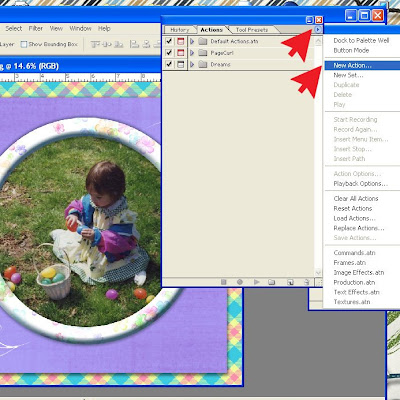 A dialog box appears where you can name the action, put it in a folder (within the actions palette) if you wish, and even pick a shortcut function key (F-Key) -optional. Once you hit Record, start saving the page in your usual order of steps. Typically I would flatten image, resize and change resolution. End by "saving as" to your destination. Just be sure your destination location is where you want all future pages to go. Personally, I use "desktop."
A dialog box appears where you can name the action, put it in a folder (within the actions palette) if you wish, and even pick a shortcut function key (F-Key) -optional. Once you hit Record, start saving the page in your usual order of steps. Typically I would flatten image, resize and change resolution. End by "saving as" to your destination. Just be sure your destination location is where you want all future pages to go. Personally, I use "desktop."
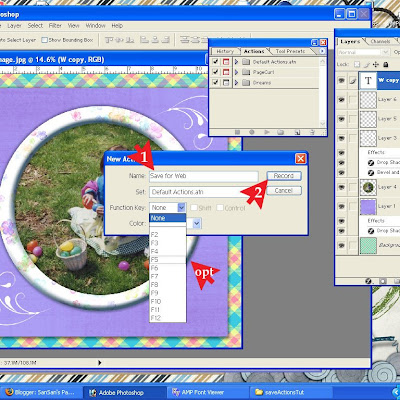 When you are completely done, click the square at the bottom left to stop the action. That is it, you can now re-use your saved action for future saves.
When you are completely done, click the square at the bottom left to stop the action. That is it, you can now re-use your saved action for future saves.
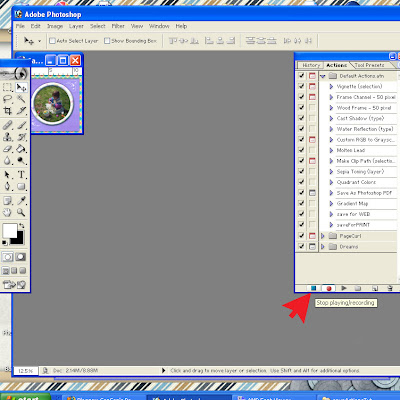 To later use your existing Action, do this:
To later use your existing Action, do this:
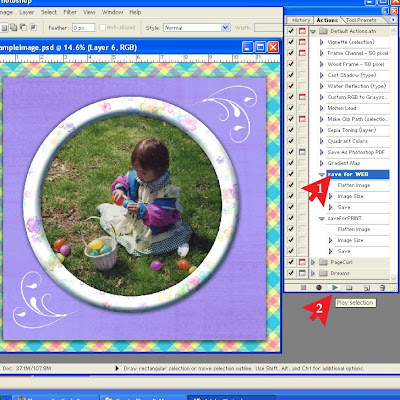 Sample layout made with my own papers.
Sample layout made with my own papers.
That is it! Simple isn't it? Actions are simply recording your repetitious moves. Use them for other tasks. Hope you enjoyed this tip!
Lately, unless I am doing a speed scrap, it seems I am not making as many layouts. A couple of really exciting things have happened that will change all that. I am now an "Appletini", a moderator at Scrap Orchard and I get to see whats up and coming. The first thing I did was get the June Mega, where my June calendar came from. Another thing is knowing that we are getting several new designers very soon, so that will be exciting. If you don't already do it, you should start stalking the Orchard for their arrivals. I hear it's big!
The latest release from Matahati Designs is Vintage Charm and I made this kind of different page with it. As always new releases are discounted, so get over there! Kit credits: Natural Charm, bird from Vintage Charm by Matahati Designs
Kit credits: Natural Charm, bird from Vintage Charm by Matahati Designs At the same time I started handling Sundays as a CT Blogger for Studio mgl. I just got her latest release, Mediteranean Villa, and am scrapping a page right now for my "Sunday Post". This is another gorgeous one from Monica.
At the same time I started handling Sundays as a CT Blogger for Studio mgl. I just got her latest release, Mediteranean Villa, and am scrapping a page right now for my "Sunday Post". This is another gorgeous one from Monica.
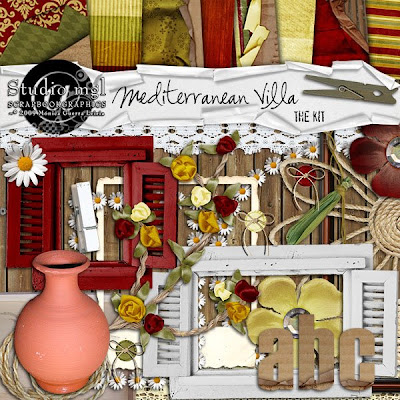
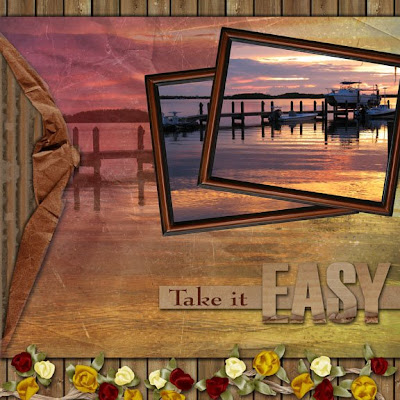
This week I was RAK'd this beauty from a designer new to me. You wouldn't believe the 'happy dance' I did!
 Kit: Isabella, Bella Style (Melissa McMullen); word art by Jemenifer22I was also RAKd by Sarah Bennett last week. She is just the sweetest! The kit I chose was this. Sarah is definitely bursting on the scene and has been churning out some pretty cool stuff between designer contests and her store at Funky Playground. Right now this is 50% off!
Kit: Isabella, Bella Style (Melissa McMullen); word art by Jemenifer22I was also RAKd by Sarah Bennett last week. She is just the sweetest! The kit I chose was this. Sarah is definitely bursting on the scene and has been churning out some pretty cool stuff between designer contests and her store at Funky Playground. Right now this is 50% off!
 Forever Beautiful by Sarah Bennett; EWAB Bethany from Feb SO Mega; papercut strip from SO March Mega; wings: Vintage Charm from Matahati-Faith True Collab
Forever Beautiful by Sarah Bennett; EWAB Bethany from Feb SO Mega; papercut strip from SO March Mega; wings: Vintage Charm from Matahati-Faith True Collab
My mechanic has an "almost vintage" still-working tractor that he wanted to spiffy up to look new. In the before photo you can see the tiny bit of info I had to work with to recreate the label. and the result:
and the result: